Saving To Rec.net
Select the “Upload & Build” button from the Rec Room Studio window
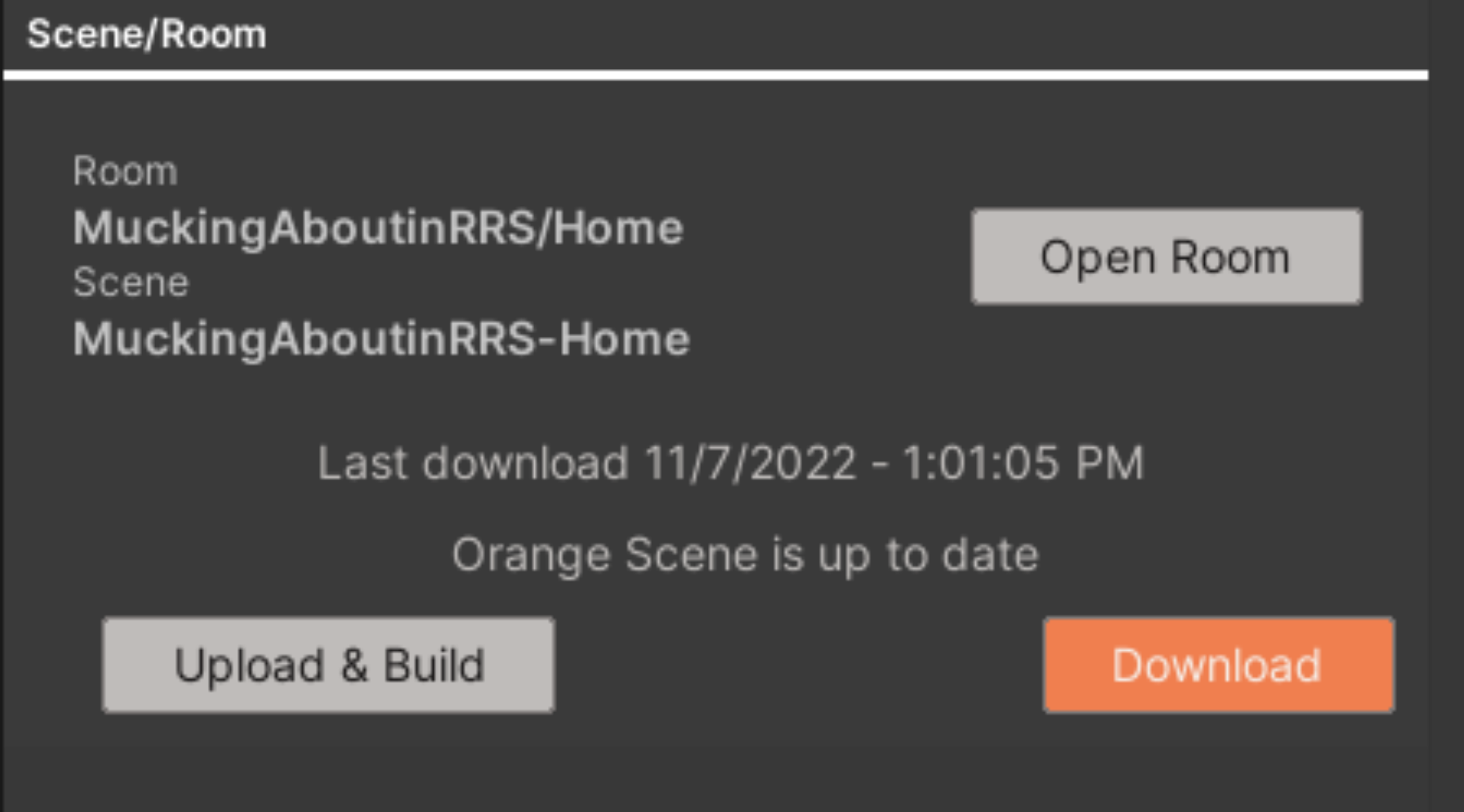
Don’t close the Build This Room window until building has completed!
Individual files must not exceed 100MB!
Rec Room will compress your room to run smoothly on different platforms. It is recommended to keep the build size at 70MB or less, otherwise lower-end platforms may experience performance issues in your room, but the compressed room cannot exceed 128MB!
Now wait a few minutes for your build to complete (usually 5-10 minutes).
You can view progress information in the Build on Rec.net area of the Rec Room Studio window.
Now that your build has completed you can load your room in Rec Room on any platform. If you were already sitting in your room you will need to load the room save you just created in Rec Room Studio to see your changes. To do that, go to your watch> This Room>select the back circle icon to open the Load Save menu>select the latest save (top of the list).