Local build
Building Locally
“Local” refers to playing your Rec Room Studio room within the Rec Room Client you installed with Rec Room Studio- on the same computer you’re running Unity! When the play mode is set to Local, clicking on the Play button will launch Rec Room on your computer. Then it will send you to the latest version of your room on your computer. When in Local Play mode, select “Send to Studio” to save changes you make with the Maker Pen to the room.
If you want to try out your work, but you’re not ready to build your room and save your changes on RecNet, then you’ll want to use the “Play Room” options located within the Rec Room Studio menu.
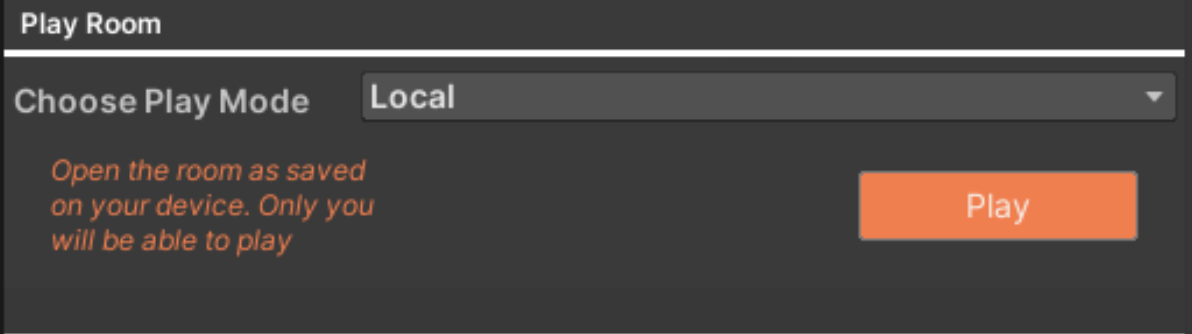
If Rec Room is not open, You will be prompted to launch it.
To test in VR, Open the Rec Room Client in VR before building