Post Processing
In Unity, post-processing refers to a set of effects and techniques that are applied to the final rendered image of a game or application, after the rendering pipeline has already completed its work.
The post-processing effects can help to enhance the visual quality of the game, add atmosphere, or simply provide a unique look and feel to the game. Some common examples of post-processing effects include bloom, motion blur, depth of field, color grading, and lens distortion.
Setup
In the hierarchy, search for VisualPostProcessing

If you can't find the object you might need to build (local play) or upload your room, Refer to Testing and Publishing Rooms for more info
In the inspector, scroll down until you find Rec Room Visual Post Processing (Script)
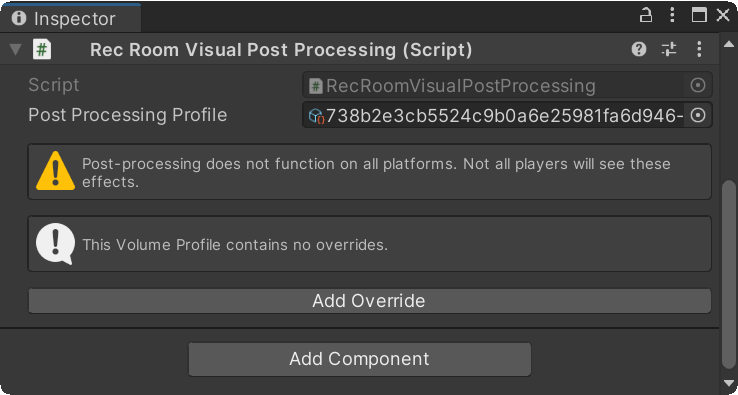
When pressing Add Override > Post Processing you will be presented with the currently available effects you can use
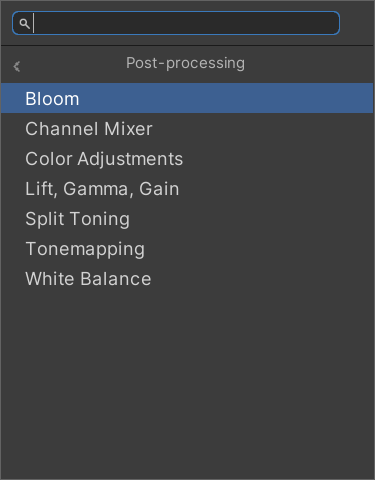
for more information about Post Processing Effects, check out the Unity Documentation
After you add your effects and build / upload, you will have Post Processing in your room!